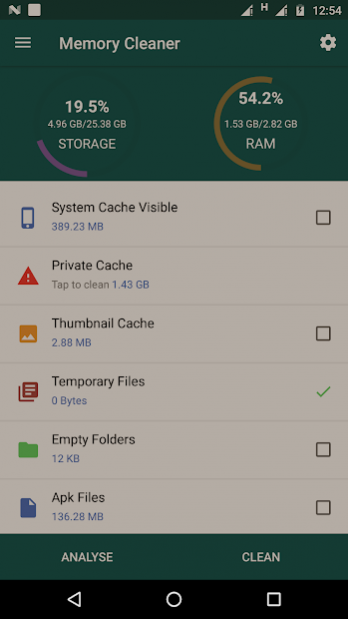Memory Cleaner Pro 4.1
Free Version
Publisher Description
Memory Cleaner Pro is very simple tool which clean junk files, removes all empty folders, clean temp files, helps to remove unwanted apps / files, block unwanted notifications, speed up RAM, provides more details about your device
Features:
Junk : It clean unwanted junk files to make your device work faster.
Empty Folders : it removes all Empty Folders from your device, no matter how deep they're hidden.
Temp Files : it cleans temporary files which makes your system fast.
Speed up RAM : It also boost your RAM to speed up your mobile device efficiently.
Storage Analyzer : It analyst the entire device and provide details about Apps, Images, Audios, Videos, Documents, APKs, Others(Able to clean these unwanted data from here)
System Info : It gives full details of device Overview, Status, CPU, Battery, GPU, Sensor, Temperature
It also provide information about Storage Analyzer, System Information and Installed / System App Manager( To clean unwanted apps)
Notification Blocker : You can customize which app notifications should be Hide / Displayed on Status Bar.
Using Memory Cleaner Pro regularly can actually speed up you phone!(Junk files on your SD card can slow down the operation of your system)
No worries without your permission, Memory Cleaner Pro never delete any files. You can view all files
Tired of opening your file browser and discovering empty folders all over the place? Don't worry our app will resolve it
Sick of the ostentatiously-named useless app files littering your SD card? our app will resolve it
About Memory Cleaner Pro
Memory Cleaner Pro is a free app for Android published in the System Maintenance list of apps, part of System Utilities.
The company that develops Memory Cleaner Pro is Vaanavil Technologies, Inc.. The latest version released by its developer is 4.1.
To install Memory Cleaner Pro on your Android device, just click the green Continue To App button above to start the installation process. The app is listed on our website since 2019-02-14 and was downloaded 129 times. We have already checked if the download link is safe, however for your own protection we recommend that you scan the downloaded app with your antivirus. Your antivirus may detect the Memory Cleaner Pro as malware as malware if the download link to com.astroapps.foldercleaner is broken.
How to install Memory Cleaner Pro on your Android device:
- Click on the Continue To App button on our website. This will redirect you to Google Play.
- Once the Memory Cleaner Pro is shown in the Google Play listing of your Android device, you can start its download and installation. Tap on the Install button located below the search bar and to the right of the app icon.
- A pop-up window with the permissions required by Memory Cleaner Pro will be shown. Click on Accept to continue the process.
- Memory Cleaner Pro will be downloaded onto your device, displaying a progress. Once the download completes, the installation will start and you'll get a notification after the installation is finished.